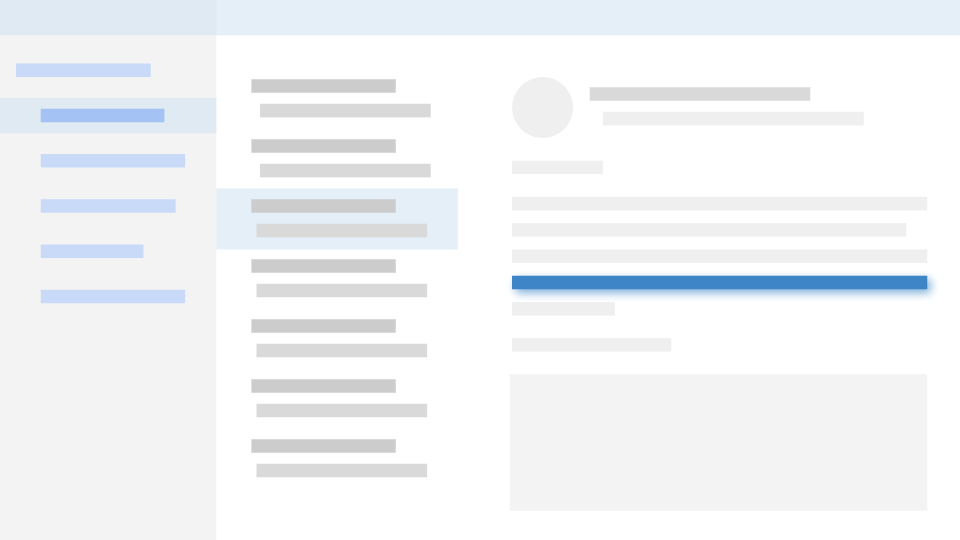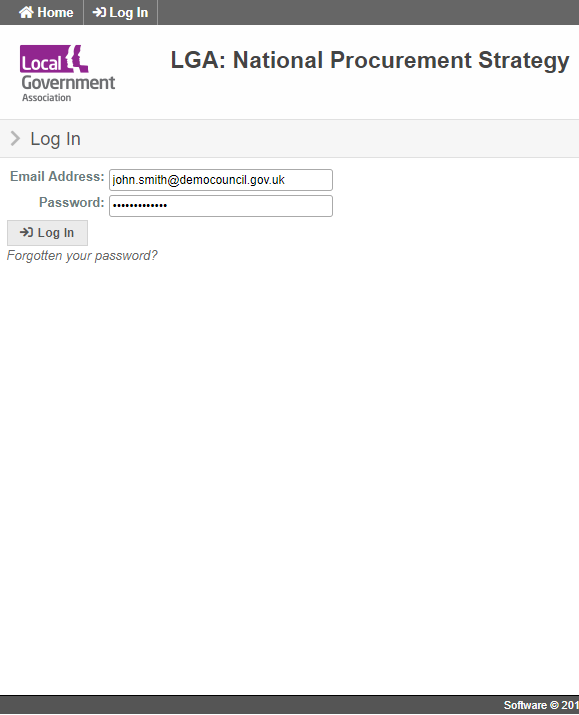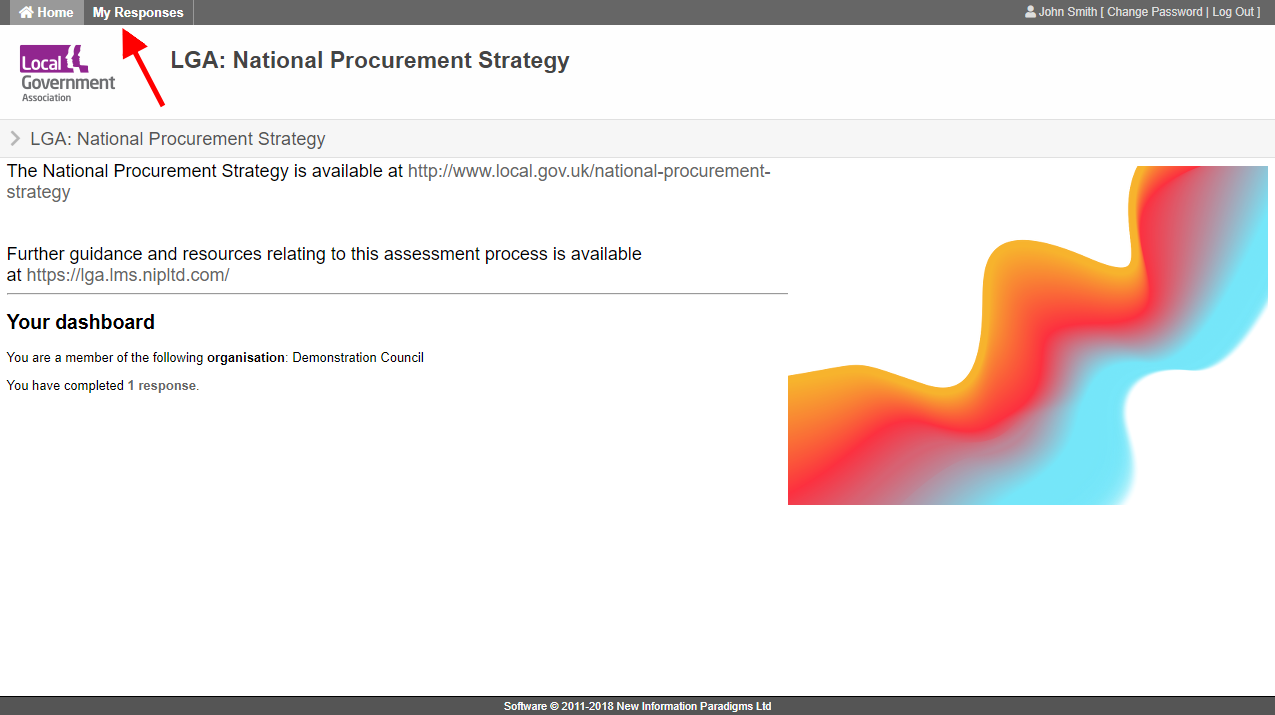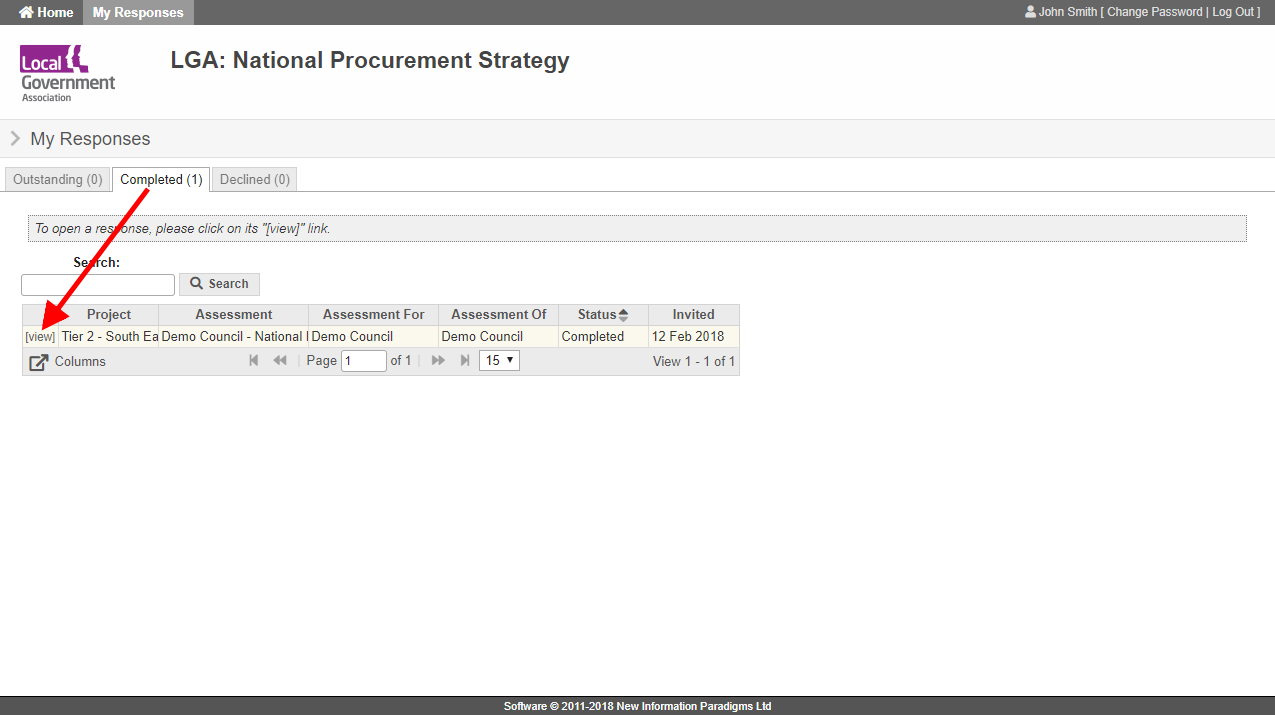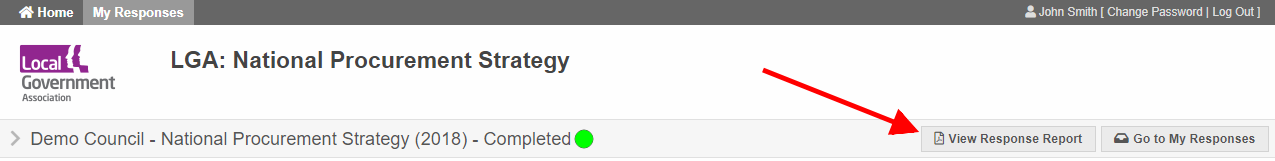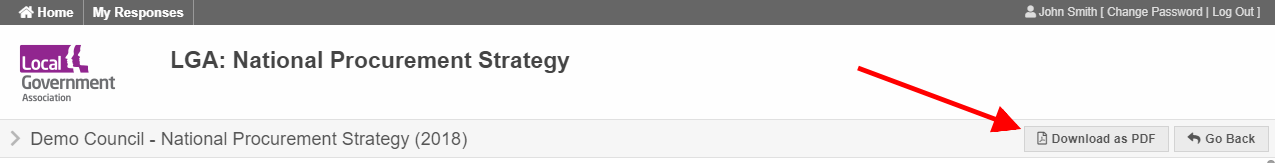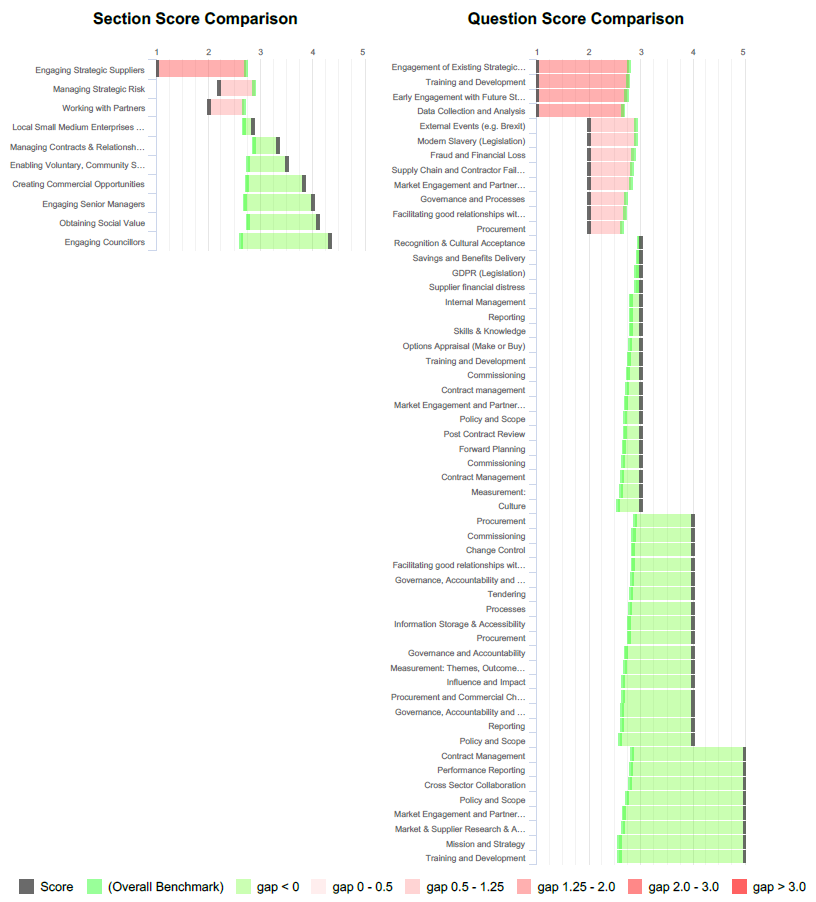How to access and download your response report
for the 2018 nationwide assessment of the National Procurement Strategy
Once you’ve submitted your final response, you can view, print and share it as a PDF.
Follow the instructions below.
Steps to access, and download your response report
The process is outlined below:
Follow the link emailed to you
Or go directly to https://lganps.saas.nipltd.com
Login
Go to 'My Responses'
Click 'view'
If you have multiple responses, the ‘Invited’ date column will indicate which one you want.
Click the ‘view’ link next to the response you want to open.
View and Download as PDF
If you would like an easily shareable or printable version then click ‘Download as PDF’.
Comparison Reports Now Available
Your response report now includes comparisons to national and regional averages.
The charts on pages 3 and 4 show the national and regional average scores for each Value Code in green.
Gaps between your organisation score (black) and the average score (green) are coloured according to whether your score is below (a negative gap coloured red) or above (a positive gap coloured green) the average.
The Value Codes are ordered with larger ‘negative gaps’ at the top, larger ‘positive gaps’ are at the bottom.
Software 2018 © New Information Paradigms - Privacy Policy